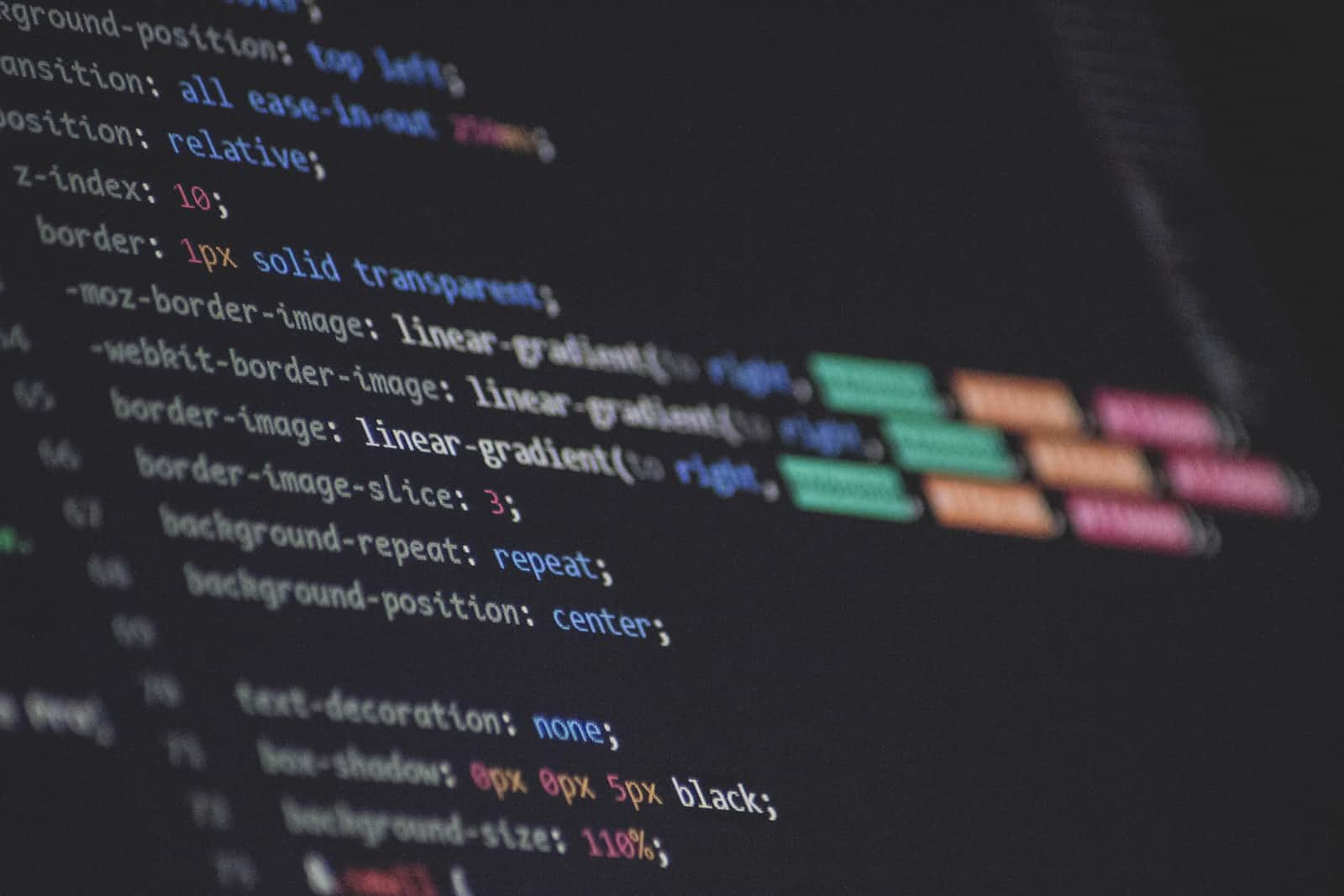 Understanding the box model is an essential concept for any web developer. It describes how HTML elements are treated as rectangular boxes with content, padding, borders, and margins. Each of these components contributes to the overall size and layout of the element.
Understanding the box model is an essential concept for any web developer. It describes how HTML elements are treated as rectangular boxes with content, padding, borders, and margins. Each of these components contributes to the overall size and layout of the element.
The box model is a critical aspect of creating layouts, positioning elements, and applying styles to HTML pages. In this article, we will dive deeper into the box model and explore how it works.
The Box Model Components
The box model consists of four main components:
- Content - This is the actual content of the element, such as text, images, or other HTML elements.
- Padding - Padding is the space between the content and the element’s border. Padding can be used to create space between the content and the border or to add visual emphasis to the element.
- Border - The border is the edge that surrounds the padding and content. Borders can be styled in various ways, including color, width, and style.
- Margin - The margin is the space between the element’s border and other elements on the page. Margins can be used to create space between elements or to position elements relative to each other.
How the Box Model Works
When an HTML element is created, it is automatically assigned a default box model. This box model determines how the element’s size is calculated based on the size of its content, padding, border, and margin.
For example, if you set the width of a box to 200 pixels, the total width of the box will be 200 pixels plus the padding, border, and margin values.
It’s important to note that padding and border values are added to the element’s total size, while margin values are added to the space outside the element.
Applying Box Model Styles
To apply box model styles to an HTML element, you can use CSS. The CSS box-sizing property is used to specify how the element’s size is calculated. There are two possible values for box-sizing:
content-box- This is the default value. It calculates the size of the element based on its content, padding, and border values.border-box- This calculates the size of the element based on its content, padding, border, and margin values. This is often preferred by developers as it makes it easier to create consistent layouts.
Here is an example of how to apply the box-sizing property:
div {
box-sizing: border-box;
width: 300px;
padding: 20px;
border: 1px solid black;
}In this example, the div element has a width of 300 pixels, with 20 pixels of padding and a 1-pixel black border. The box-sizing property is set to border-box, which includes the padding and border values in the element’s total size.
Conclusion
Understanding the box model is crucial for creating well-designed and visually appealing web pages. By understanding how the content, padding, border, and margin values contribute to an element’s overall size and layout, you can create consistent and attractive web designs.
Remember to use the box-sizing property to ensure that your elements are sized consistently and to experiment with different box model styles to create unique and engaging designs.
What’s next?
In the coming article, we will be covering the properties of the Box Model in greater depth. Don’t forget to follow and share this with your friends that are just starting their web development journey